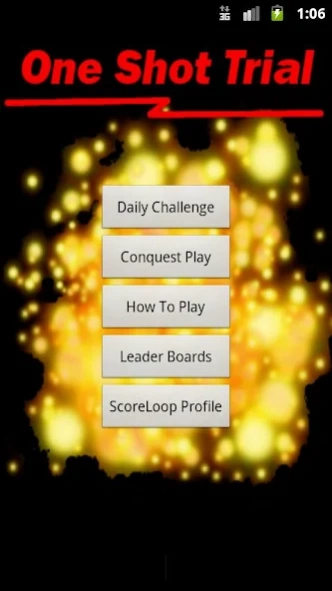One Shot! 3.0.0
Free Version
Publisher Description
One Shot! - You only get one shot--make it a good one. Conquest or Daily Challenge mode.
One Shot takes chain reaction games to the next level. During each level, you must figure out how to maximize your score by exploding high value bombs and avoiding the purple ones. The catch is that you only get one shot (screen touch). Choose it wisely because, after that, you must simply watch and cheer for the chain reaction of explosions as it propagates across the screen. One Shot offers two game play modes:
DAILY ARCADE CHALLENGE:
You will be presented with 5 levels and your goal is to score as high as possible on those boards then compare your scores with other players around the world (powered by Google Play Games). The fun starts over the next day with a new daily challenge board set.
CONQUEST MODE:
Navigate through 341 unique and challenging levels. You must meet each level’s objective score before you may move on to the next. One Shot keeps track of your cumulative score and lets you compare your performance against other players around the world (powered by Google Play Games). Work your way to the top of the list!
Further hone your skills by earning all of the Google Play Achievements.
NOTE: This free version of One Shot! now has all of the functionality of the Pro version. Only purchase the Pro version if you wish to donate a few buck to the developer. Thanks!
About One Shot!
One Shot! is a free app for Android published in the Arcade list of apps, part of Games & Entertainment.
The company that develops One Shot! is Rob Radtke. The latest version released by its developer is 3.0.0. This app was rated by 3 users of our site and has an average rating of 3.0.
To install One Shot! on your Android device, just click the green Continue To App button above to start the installation process. The app is listed on our website since 2014-11-14 and was downloaded 257 times. We have already checked if the download link is safe, however for your own protection we recommend that you scan the downloaded app with your antivirus. Your antivirus may detect the One Shot! as malware as malware if the download link to com.radtker.oneShot is broken.
How to install One Shot! on your Android device:
- Click on the Continue To App button on our website. This will redirect you to Google Play.
- Once the One Shot! is shown in the Google Play listing of your Android device, you can start its download and installation. Tap on the Install button located below the search bar and to the right of the app icon.
- A pop-up window with the permissions required by One Shot! will be shown. Click on Accept to continue the process.
- One Shot! will be downloaded onto your device, displaying a progress. Once the download completes, the installation will start and you'll get a notification after the installation is finished.